This day I would like to write a small tips, simple but useful tips to maintain your SharePoint Database growth. Basically, when you create a web application, you must configure the Web Application, the SQL Database name for Default Content Database. For a serious disk space matter, if in your web application in the next implementation will be used as Document Center, or anything else which needs a big space, you might want to separate your Default Content Database for each Site Collections.
You could have multiple Content Database, but you don’t know what is the default Content Database if you create a Site Collection. Well, I think this is not the trick, but a small tips and feature that you sometimes doesn’t realize it exist.
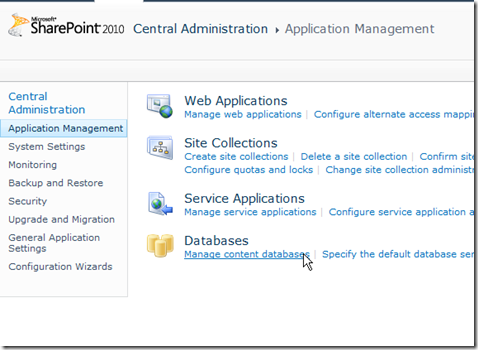
When you look at the Content Databases in Central Administration, by default all Content Databases is in Ready status. This means that all the database ready to receive newly created Site Collection.
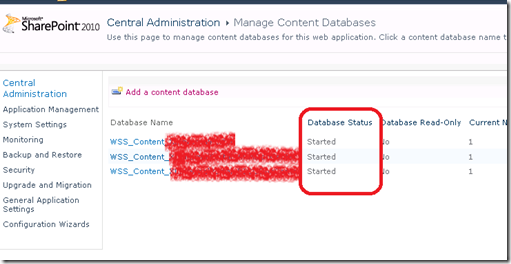
If I want to create new Site Collection to a specific Content Database, for example the third one, so I must click the Database Name in Manage Content Database page, and take all the database offline except the third one, so that the newly created Site Collection, will be placed in the third Content Database.
And remember, when you take the Content Database Offline, it’s just a matter of offline from creating Site Collection, but not really take offline from adding content. The Content Database still can be used and you still can upload contents inside those site collections which is inside an offline Content Database.
Cheers, and happy configuring. ![]()
UPDATE [04 Jun 2012]: Some people said that this method isn’t supported and could cause another problem / issues related to User Profile. But so many of those articles are written for SharePoint 2007 which is different in this case using SharePoint 2010, and Microsoft already published the article for that, again it’s for SharePoint 2007, you can view it here http://support.microsoft.com/kb/2000856.
While waiting article for the same issue but in SharePoint 2010 (not sure when), better change to another method which is safer, set the maximum site collection to the number of the current site collection. This way, we restrict the Site Collection creation to happen on that content database. Maybe some screen capture will help. The idea is to set the Max number of Site Collections the same with Current number of Site Collections.
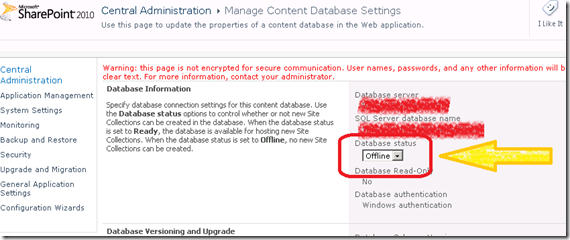
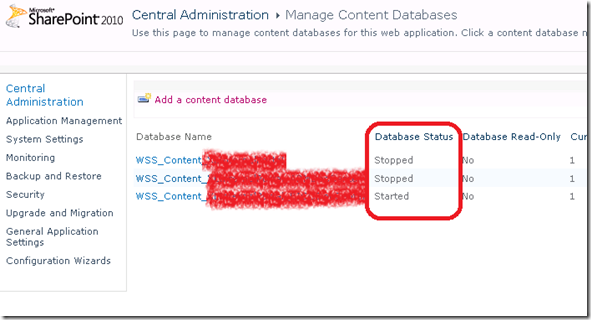
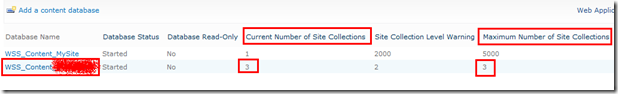
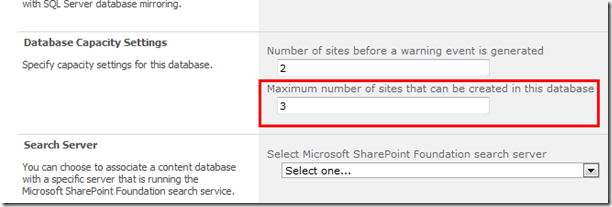
Don't forget to put them online again, or the cached users wil not be synced with the profile information!
BalasHapusRight, just noticed, till I got the KB from microsoft. Thanks anyway.
Hapus